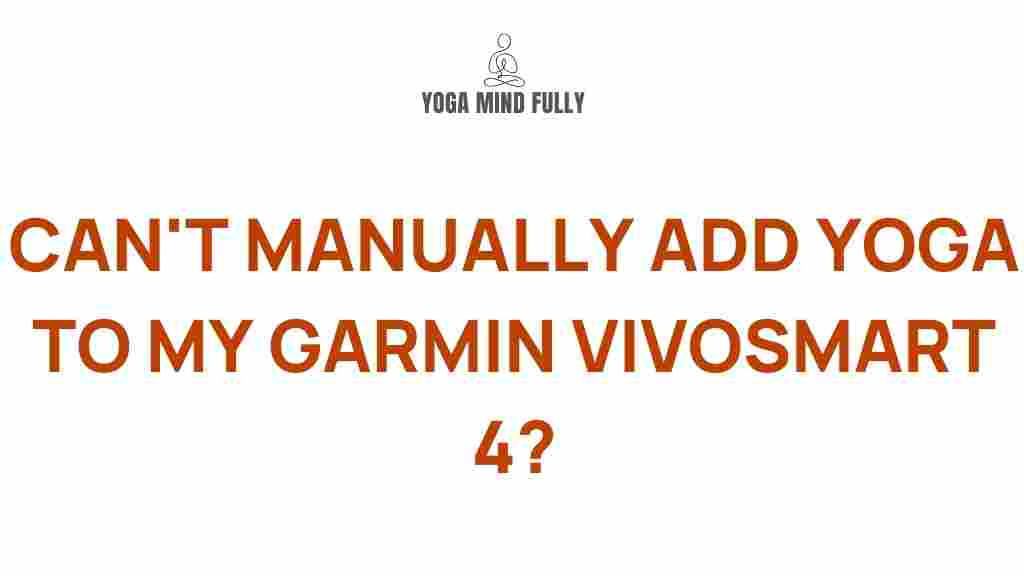Garmin Vivosmart 4: Unlocking the Secret Feature of Adding Yoga
The Garmin Vivosmart 4 is a popular fitness tracker that offers a range of features designed to enhance your overall well-being. From monitoring daily activities to tracking workouts, it provides users with a comprehensive view of their health. One of the hidden gems in this device is the ability to add yoga as part of your fitness routine. In this guide, we’ll explore how you can unlock this secret feature on your Garmin Vivosmart 4 and take your fitness journey to the next level.
Why Add Yoga to Your Garmin Vivosmart 4?
Yoga has long been recognized for its physical and mental health benefits. It improves flexibility, strength, and balance, while also promoting relaxation and stress reduction. Integrating yoga into your fitness routine can lead to a more well-rounded approach to health, and having the ability to track your yoga sessions on your Garmin Vivosmart 4 makes it easier than ever to stay on top of your progress.
Garmin offers a variety of fitness tracking options, and yoga is one of the most beneficial and holistic activities you can monitor using the Garmin Vivosmart 4. By adding yoga, you can:
- Track your heart rate during yoga sessions
- Monitor calories burned
- Measure stress levels and relaxation
- Analyze your overall wellness with daily activity insights
Now that we understand the importance of incorporating yoga into your Garmin Vivosmart 4, let’s explore how to unlock and add this feature to your device.
Step-by-Step Guide: How to Add Yoga to Your Garmin Vivosmart 4
Adding yoga to your Garmin Vivosmart 4 is easy! Simply follow these simple steps:
Step 1: Update Your Garmin Vivosmart 4
Before you can start tracking yoga, ensure your Garmin Vivosmart 4 is up to date. Garmin regularly releases software updates that can add new features or improve existing ones. To update your device:
- Open the Garmin Connect app on your smartphone.
- Go to the Menu and select Garmin Devices.
- Select your Garmin Vivosmart 4 from the list of devices.
- If an update is available, you’ll be prompted to install it.
Once your device is updated, you can proceed to the next step.
Step 2: Access the Activity Menu
To begin tracking yoga, you’ll need to access the activity menu on your Garmin Vivosmart 4. This is where you’ll find all of the available fitness activities that the device can track. Follow these steps:
- Press the side button on your Garmin Vivosmart 4 to wake up the screen.
- Swipe up or down to scroll through the list of activities.
- Look for the Yoga option in the list.
- If you don’t see it immediately, swipe left to open more options.
Step 3: Start Your Yoga Session
Once you’ve located yoga in the activity list, it’s time to begin your session:
- Tap on Yoga to select it.
- Press Start to begin tracking your session.
- The Garmin Vivosmart 4 will now start recording key metrics such as heart rate, calories burned, and duration.
During the session, your device will track your heart rate to ensure you stay within your target zone. You can pause the session if needed and resume whenever you’re ready to continue.
Step 4: End the Session and View the Data
When you’ve finished your yoga practice, press the Stop button to end the session. Your Garmin Vivosmart 4 will display a summary of your activity, including:
- Duration of the yoga session
- Calories burned
- Your heart rate during the session
- Any additional wellness metrics, such as stress levels or relaxation progress
Sync your device with the Garmin Connect app to see a more detailed analysis of your session and track your overall progress over time.
Troubleshooting Tips
While adding yoga to your Garmin Vivosmart 4 is usually straightforward, you may encounter a few issues. Here are some common problems and how to solve them:
1. Yoga Option Not Available
If you can’t find the Yoga activity in the list, it could be due to one of the following reasons:
- Your device may need a software update. Check for updates in the Garmin Connect app.
- The activity may need to be added manually through the Garmin Connect app. To do this, go to the settings menu and select the activity list. From there, you can add Yoga as an available activity.
2. Heart Rate Not Tracking Properly
If your heart rate isn’t being tracked correctly during yoga, make sure that:
- The device is snug on your wrist. It should be positioned above your wrist bone.
- You’ve calibrated the heart rate monitor by following the instructions in the Garmin Connect app.
3. Data Not Syncing to Garmin Connect
If your data isn’t syncing to the Garmin Connect app, try the following:
- Ensure your device is connected to your smartphone via Bluetooth.
- Open the Garmin Connect app and check for syncing issues.
- Manually sync by pressing the sync button in the Garmin Connect app.
Make the Most of Your Yoga Sessions with Garmin Vivosmart 4
By adding yoga to your Garmin Vivosmart 4, you can enhance your fitness routine in a meaningful way. This feature allows you to track your sessions and gain insights into your physical and mental health. Over time, you can monitor improvements in flexibility, stress reduction, and overall wellness.
For even more in-depth tracking, consider integrating your yoga practice with other Garmin devices or third-party apps. You can explore additional Garmin devices, like the Garmin Forerunner series, which offer more advanced features for yoga enthusiasts.
Conclusion: Elevate Your Fitness with Garmin Vivosmart 4
Adding yoga to your Garmin Vivosmart 4 is a simple but powerful way to enrich your fitness journey. By unlocking this hidden feature, you can track vital metrics, improve your wellness, and create a more balanced routine. Whether you’re a beginner or a seasoned yoga practitioner, the Garmin Vivosmart 4 provides you with the tools you need to stay on track and see your progress over time.
Don’t forget to stay consistent and use your Garmin Vivosmart 4 to its full potential. The more you engage with it, the more benefits you’ll reap, both physically and mentally. And as always, make sure to visit Garmin’s official site for the latest updates and more fitness tracking tips!
This article is in the category Strength & Flexibility and created by YogaMindFully Team